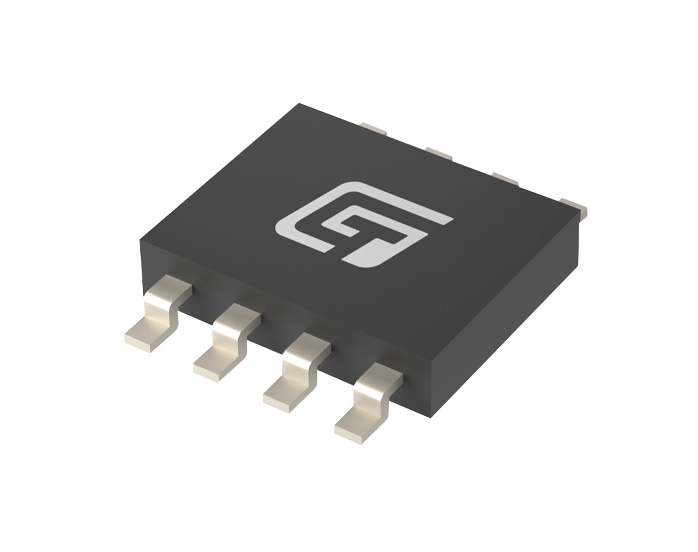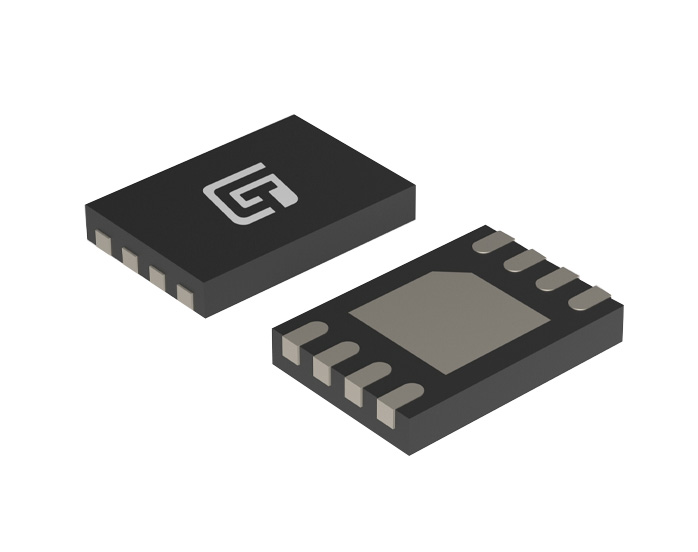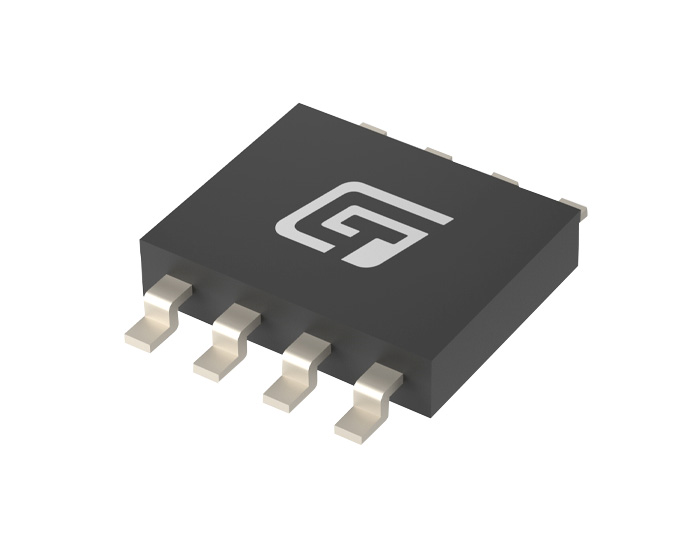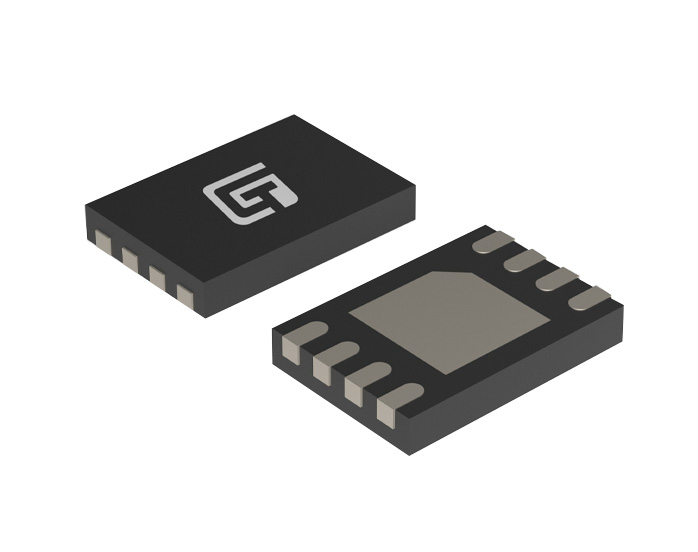How to Auto Run Flash in Chrome: A Guide to Managing Flash Content
Steps to Auto Run Flash in ChromeEnable Flash in Chrome SettingsSince Chrome no longer supports Flash by default, you’ll need to enable it manually:Open Chrome and type chrome://settings in the address bar, then press Enter.Scroll down and click on Advanced to open additional settings.Under the "Privacy and Security" section, select Site Settings.Scroll down and find the Content section, then click on Flash.